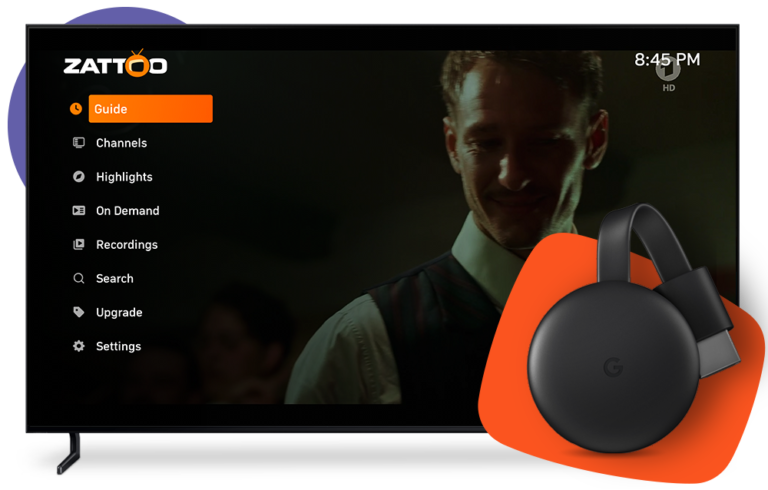Windows
Windows
Tired of having to switch between different apps to see all your favorite digital content? We have the perfect solution for you! Our great service app now integrates seamlessly with Windows, giving you access to all your content in one place.
Whether you are looking for movies, TV shows, music or videos online, our excellent service application offers you a smooth viewing experience. With Windows integration, you can see all of your content in one app window, giving you a seamless, distraction-free viewing experience.
Plus, with our great service app integrated with Windows, you can enjoy all of the app’s features right from your desktop. From searching for content to creating custom playlists, all features are at your fingertips.
So don’t wait any longer, download our excellent service app now and enjoy a viewing experience seamlessly integrated with Windows!

Step 1: Install
Smarters Player
There are several applications that you can use in WINDOWS to watch iptv, but personally we recommend SMARTERS PLAYER, it is free and works very well, to download it go to: https://www.iptvsmarters.com/#downloads


Step 2:
Add
Click the ADD YOUR PLAYLIST button (via XC API).
Step 3:
Enter your details
Then enter your login details with the credentials we sent you when you subscribed to TIVIPRIME, in any name you can put whatever you want, for example: TIVIPRIME
In Username, Password and URL, use the ones we sent you and click on add user.


Step 4:
Confirmation
If rendered correctly, it will look like this:
Step 5:
Go to your home page
Click on the user you just created to enter their home page. Will process it…


Step 6:
Menu
This is the home page of the service where you will find the menu with:
Movies Shows TV Live AND UPDATE EPG (Program Guide)
This means you are done and voila, enjoy your service!